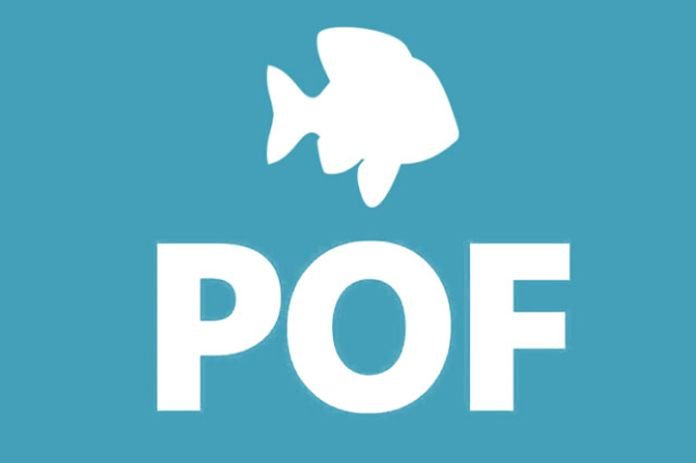
How to Delete POF Account on Android Phone
How to Delete POF Account on Android Phone – Do you wish to delete your account on Plenty of Fish? If yes, then you’ve come to the right place to learn how to do it. There are several reasons why an individual would want to delete his/her POF account. It could be because they’ve found their perfect match, or maybe they just want a break from the dating game.
If you’ve also decided to delete your POF account, then follow the step-to-step instructions in this guide to delete your account permanently.
If you have an account on POF and you wish to leave the platform, you can choose to permanently delete or your account, or you can just hide your account. Hiding your account makes it impossible for other users to see or find your profile.
This might be a better option if you’re still undecided about deleting your account. But if you’ve completely made up your mind to permanently delete your account, then follow the instructions in this post to do so.
How to Delete Your POF Account on Android Phone
Table of Contents
To delete your POF account permanently, follow the procedures below:
- Go to your web browser and visit the POF platform
- Sign into your POF account if you aren’t already signed in
- Click on “My Profile” at the top of the page
- Tap on the drop-down menu, and click on My profile
- Tap on the settings icon to proceed
- Navigate to the delete account section and click on “Delete Account”
- You will be required to complete a short questionnaire about why you are deleting your account
- After completing the questionnaire, click on Proceed to delete your account.
NOTE: Once your account is deleted it cannot be recovered again. Also, deleting your profile does not cancel your POF paid subscription. Hence, be sure to cancel your subscription before deleting your account.
How to Hide Your POF Account
If you do not wish to delete your POF account completely, then you can temporarily hide your profile. You will still be able to access your account, but your public profile will be removed from the app and website, making it impossible for other users to see or connect with you.
To hide your POF account, follow the procedures below:
- Launch your web browser and visit https://www.POF.com
- Enter your details to login to your account
- Click on “My profile” icon at the top of the page
- Tap on “Edit profile” from the drop-down menu list
- Navigate to “Profile Visibility” and click on “Hide Profile”
- Your POF account will be hidden from all searches.
NOTE: You can unhide your POF account anytime you want to buy repeating the procedures above and clicking on show profile instead of hide profile.
How to Cancel Your POF Subscription
Cancelling your POF subscription can be done at any time, but the fee is not prorated. That means you’ll have access to the subscription benefits until the end of the paid-for subscription period, and you won’t be able to get a refund for unused time.
To cancel your POF subscription, follow the procedures below:
If you subscribed using iPhone:
- Go to the settings app on your iPhone
- Tap on your Apple ID name at the top of the page
- Tap on “Subscriptions”
- Tap on POF subscription
- Scroll down and click on Cancel Subscription.
If you subscribed using Google Play:
- Launch your Google play store app
- Tap on your profile icon at the top right corner of the page
- Select “Payment & Subscriptions”
- Tap on Subscriptions
- Tap on POF subscription
- Now scroll down and click on Cancel subscription
- Your POF subscription will be immediately cancelled.
NOTE: To cancel your POF subscription, you must use the same device used in subscribing it.