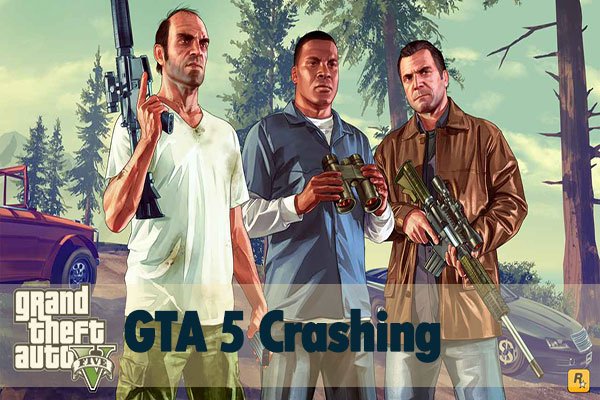
How To Stop GTA 5 From Updating
How To Stop GTA 5 From Updating- Grand Theft Auto V is an exciting game with a lot of packages like other popular games with an interesting storyline. This is one reason its fans have followed it since its beginning to the current GTA 5 and are still looking forward to the next one. The GTA 5 is an online stream game and whenever you are connected to the Internet to enjoy this game it keeps updating to make sure you have the best experience when you are playing. But not everyone wants their game to keep updating, some just enjoy the storylines as they are and will love to keep playing it that way. If you happen to fall into that category of people then you made a great choice coming here, as I will be showing you how to stop your GTA from updating so that you can continue enjoying your experience.
Things to Know About GTA 5
Table of Contents
Before we get down to stopping your game from updating, I will like to bring a few things to your observation. Though most of you must have already figured these things out, there is no harm in refreshing the memory.
· Plus Chops Characters
You must be aware by now that GTA 5 is not a one-character game, but rather you can take control of three characters. If you are not aware of this already, then I wonder how you missed the GTA 5 previews that has be in circulation in the last few years. Their characters range from Michael ( former criminal), Franklin (an ambitious African-American), and finally, Trevor (insane violent bully). At some point in the game, you get to also have the opportunity to use Franklin’s dog Chops.
· Vehicles
The GTA latest instalment of vehicles is definitely not disappointing, as you can say that the game is all about vehicles. There are many more surprises that came with this version added to the vehicles beginning from the old bangers to the sort of cars that were previously there. Now you can jump on or steal a bicycle, motorbike, fly a helicopter, the possibilities are just made limited to your imagination.
- You can take on a real-life
The GTA designers have made sure that the game, mimics real life as much it can. This brings in the possibility of being able to convey text messages, watch television programs and even snap a picture on your phone. But this is done in the GTA funny style, and that is what I mean; the Internet cafes are marked Tw@, the most famous show on television is Fame with oddly common English tone and Shame and finally, the social media company is called Lifeinvader.
· Healthy Lifestyle
Normally the GTA characters could take some time off from murdering and heists to enjoy a little bit of sport. The GTA 5 takes it further by now adding tennis, triathlons, and golf, you can see your character joyous from winning points on the court and you can see these funny scenes in the cut scenes.
- Stranger and Freaks.
We all know that embarking on a mission is the fun part of the game and it has various tasks to get carried away with. Additional new to the game is the “Stranger and Freaks” that you can find at the Los Santos. Here you will help a paparazzo get his shot and also see aliens that you can shoot. You can get more tasks like bank robbers in serious demand of a driver and so many other tasks as you go-ahead
How To Stop Your GTA 5 From Updating
If you start playing the game you will notice the things I highlighted above and you will also notice that your game is updating as you are connected to the Internet. So if you want to stop it this is how to do it;
- Play Offline
To play offline, once you open the steam, whether you are offline or not right-click on the game icon or the name in the game list and click on properties. When you get to the properties click on “SET LAUNCH OPTIONS….” A box will open, in their box add “-scOfflineOnly”.
N/B: Don’t attach the quotes as it not part of the text
- Disable Automatic Update
You can also disable the update from the game while you are on stream, by simply going to stream library and right-click on the GTA 5. Then click on updates and you will see an automatic update drop-down, change it to “Do not automatically update this game”. If you are done with that reload the game and enjoy.
N/B: if this does not work for you then you can try opening the command console as an admin and this “cd c:\Program Files\Rockstar Games\Grand Theft Auto V” then press enter after which you type this “GTAVLauncher.exe -scOfflineOnly” and click enter again. By so doing you are now running the game on story mode but it is easily done by creating a shortcut for GTALauncher.exe using the command console and add the above parameters in the provided path.