
3 Steps to stop Avast Browser from opening on startup
In this article, we will show you the step-by-step guide on how to stop Avast Browser from opening on startup. Avast Secure Browser or SafeZone Browser is owned by a famous antivirus developer, Avast. According to the developers, the browser focuses on Internet security and privacy.
The Avast Chromium-based browser is available for Microsoft Windows, macOS, and Android. Recently, many users of Avast Secure Browser have complained that the browser keeps opening on device startup.
One of our blog readers ask us “how to stop Avast browser from opening on startup windows 7?” You might want to ask, how do I stop Avast browser from opening on startup?. While we are all waiting for Avastf to fix this by default, let’s show you how to fix that.
Reasons Why Avast Browser Automatically Open on Startup?
Table of Contents
Many people do not know that they have installed Avast browser as they installed other Avast products like the Avast antivirus or Avast Secrureline VPN. Often times, during the installation of these products, users unintentionally accept Avast as their default browser, also provided the Avast browser with the permission to install itself and launch automatically on device startup. Hence, most users are surprised to see Avast browser opening every time they start their devices. Undoubtedly, some users will find this disgusting especially those who would much rather use alternative browsers. Any reasonable person would be pissed at this, and Avast is only shooting themselves in the foot by forcing it on users.
How to stop Avast Browser from opening on startup
Follow the steps below;
1. Check the Startup applications
- Open the Task Manager. You can do that quickly by pressing Ctrl + Shift + Esc.
- Navigate to the Startup tab.
- Locate Avast browser from the list, right-click it, and choose Disable.
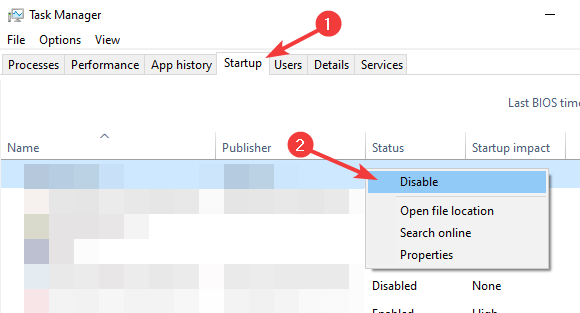
After doing that, the browser won’t start with your system anymore.
2. How to Uninstall Avast browser on Windows
- Go to the Control Panel and open “Programs and Features.”
- Select the “Uninstall a Program” option. Locate Avast Free Antivirus from the menu that appears.
- Click on the “Change” button. An Avast antivirus configuration window will appear.
- Deselect the browser option and that’s all you need! When you restart your device,
3 How to Uninstall Avast browser on Windows on MAC
- Open the Settings app. To do that quickly, press Windows Key + I.
- Go to the Apps section.
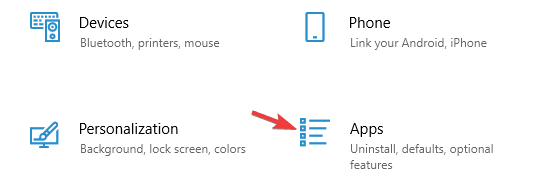
- Now select Avast browser and click Uninstall.
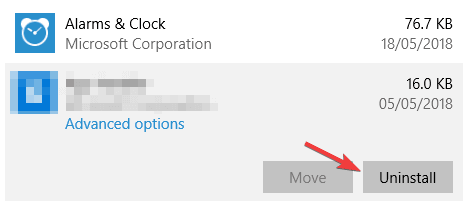
- Follow the instructions on the screen to complete the process.
Hope this helps.