
How to Delete a TikTok Video
Learn how to delete a TikTok video quickly and easily. This guide will show you step–by–step instructions on how to delete videos from your TikTok profile, as well as how to delete videos that you have shared with other users.early finder
TikTok is a popular social media platform that allows users to create and share short videos. If you’ve posted a video on TikTok that you no longer want to keep, you can easily delete it. In this article, we’ll walk you through the steps of how to delete a TikTok video, whether you’re using the app on your phone or the website on your computer. So, whether you want to delete a video because it’s no longer relevant, it’s getting negative feedback, or you simply regret posting it, this guide will help you out.
About TikTok
Table of Contents
TikTok is a social media platform that allows users to create and share short videos. It was launched in 2016 by the Chinese company ByteDance and has gained immense popularity around the world as a platform for entertainment, creativity, and self-expression. Also, it is a platform where users can express themselves through short videos, whether it’s lip-syncing to a popular song, dancing to a viral trend, or showcasing new talent. It also has a feature called “musical.ly” which allows users to lip-sync to their favorite songs, creating a fun and interactive experience.Delete a TikTok Video
TikTok has a diverse range of content, from funny memes and relatable moments to educational and informative videos. It has also become a platform for creators to gain fame and even monetize their content. With the app’s algorithm, it suggests content to the users based on their interests and activity, making it easy to discover new and exciting content.
How to Delete a Video on TikTok
To delete a video on TikTok, follow these steps:
- Open the TikTok app on your device and log in to your account.
- Tap on the “Me” icon located at the bottom right corner of the screen.
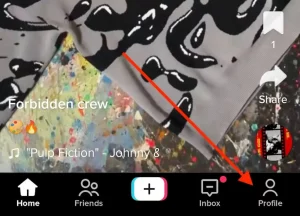
- Select the video you wish to delete by tapping on it.

- Once the video is open, tap on the three dots in the upper right corner of the screen.
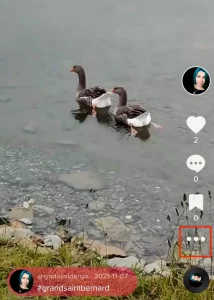
- Select “Delete” from the options that appear.

- Confirm the deletion by tapping on “Delete” again in the pop-up window.
NOTE: Once you delete a video, it is permanently removed and cannot be restored. So, be careful before you delete any video.
How to Make a Video Private on TikTok
To make a video private on TikTok, follow these steps:
- Open the TikTok app and go to the “Me” section.
- Tap on the three dots in the top right corner of the video you want to make private.

- Select “Privacy and Safety” from the menu that appears.

- Toggle the switch next to “Private Account” to enable it.

- Confirm that you want to make the video private by tapping “OK”
Please note that you should keep in mind that once the video is set to private, only the people you approve as your followers will be able to view it.
How to Delete a TikTok Account
To delete a TikTok account, follow these steps:
- Open the TikTok app and log in to your account.

- Tap the three dots in the top right corner of your profile.

- Select “Manage My Account.”
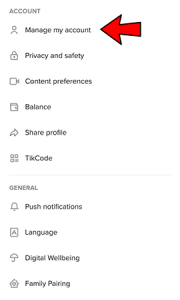
- Tap on “Delete Account”
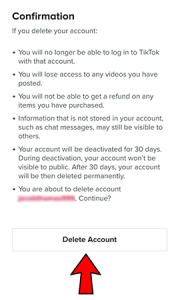
- Enter your account password and select a reason for deleting your account.
- Tap on “Delete Account” again and your account will be deactivated.
NOTE: If you wish to reactivate your account, you will have to do so within 30 days of deactivating it. After 30 days, your account and all associated data will be permanently deleted.
How to Delete Your TikTok Account Permanently
Instructions for Deleting Your TikTok Account Permanently:
- Open the TikTok app and tap on the Profile Information icon.
- Tap on Manage Account.
- Tap Phone Number and enter your phone number.
- Verify the code sent to your phone.
- Tap the Profile Information icon again, then tap the three dots in the upper right-hand corner.
- Tap on Manage My Account and select Delete Account at the bottom.
- Enter the verification code sent via OTP message and tap Continue.
- Your TikTok account has now been deleted.
NOTE: A phone number must be added to your account before deleting it.
Can I recover a deleted video on TikTok?
It is possible to recover a deleted video on TikTok, but it is not guaranteed. If the video was not permanently deleted, it may still be stored in the app’s cache or in a backup on your device. You can try searching for the video in the app’s “Recently Deleted” folder or checking your device’s backup files. If the video was permanently deleted or the above methods do not work, it may not be possible to recover the video.
Conclusion
Deleting a TikTok video is a simple process that can be done in just a few steps. Whether you want to remove a video that didn’t turn out the way you wanted or simply no longer want it on your profile, the option to delete is readily available. To delete a video, simply open the video, tap the three dots in the top right corner, select “Delete,” and confirm your choice. It’s important to keep in mind that once a video is deleted, it can’t be recovered. So, be sure to only delete videos that you are certain you no longer want before hitting the delete button.