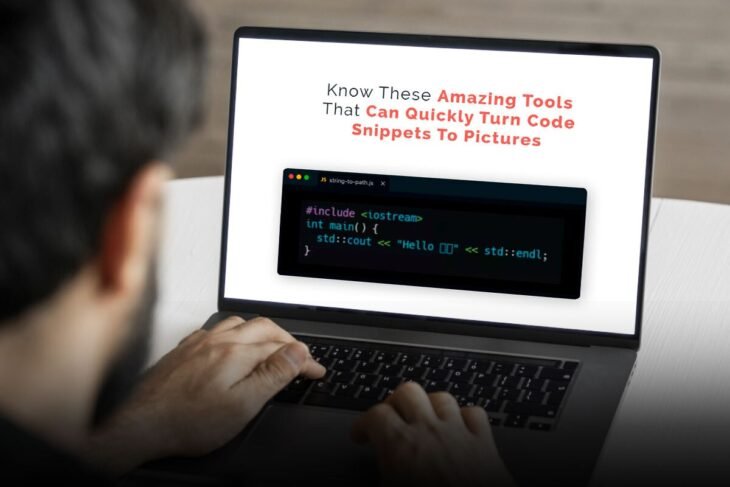
9 Amazing Tools That Can Quickly Turn Code Snippets To Pictures
A code snippet is a small portion of re-usable source code, machine code, or text which helps programmers reduce the time it takes to type in repetitive codes while programming. Code snippet files can contain an unlimited number of snippets. They are written in JSON syntax. You can add tab stops, placeholders, and choices to your code snippets. You can also use a snippet generator to generate your snippets.
According to Techopedia, code snippets have many uses. Some snippets in text editors or other software programs manage specific document-handling tasks; some snippets can be built into programs like Visual Studio, while other defining snippets support you with things like data mockups.
Extensive programs often have complex and sometimes repetitive syntax and function. Using snippets can make a larger codebase more transparent and clear. It is, in a way, building with more defined code modules rather than just building with raw code. By using code snippets, coders can build microservices that they can draw from later to speed up some of the processes of writing a larger codebase.
In a lot of situations, you need to share sweet and shortcode snippets inside a presentation, an article image, a YouTube video, and so on. This article will provide you with a list of some fantastic tools, with which you can generate beautiful pictures from code snippets.
1. Carbon.now.sh
Table of Contents
Carbon.now allows you to create beautiful images of your source code that you can share with your friends. Simply typing your code in the tool or dropping a file to get started is all it takes. With Carbon, you can also customize your image by changing the syntax theme, background color or image, window theme, or padding.
2. Petrify
Petrify leverages Carbon and adds a few native macOS features to it. Petrify is easy to use, with Carbon’s superb customization features. You can tweak things like the font, background color, theme, and spacing in your images. Use the app’s export preview windows to drag images onto apps and websites of your choice. You can also save them to your desktop or any other spot on your computer. This app is the easiest way to generate images from your code snippets on Mac.
3. Snappify.io
Snappify can create aesthetic snapshots of your code without spending hours of styling. It comes with 6 predefined styles. You can also adjust the background and code theme to your needs.
4. Codeimg.io
Codeimg.io lets you prepare code snippets to show in images with different styles. It enables you to create these code snippets and change the dimensions of the output image to fit different platforms like Facebook, Twitter, Instagram, etc. It allows you to switch colors, the border of the code snippet to use the macOS or Windows style, and highlight up to 77 programming languages. You have to save the images as PNG, JPEG, or SVG.
5. CodeKeep.io
CodeKeep.io is a platform that allows you to share and organize your private or public code snippets. You can tag and organize them to find and reuse what you want quickly. You won’t need to switch back and forth in your IDE to find the project containing the exact code you need. You can also organize code snippets by creating labels and filtering snippets by a label.
6. Ray.so
Ray.so is an online tool to create a beautiful image of a code snippet with a gradient background. It allows you to highlight up to 52 programming languages. With Ray.so, you can choose from a range of syntax colors, hide or show the background, and toggle between a dark and light window when creating images of your code.
7. CodeZen
Through CodeZen, you can create a macOS-style window with a code snippet inside. The code is highlighted when you specify the language. It also uses CodeMirror under the hood, and you can export the image as a PNG or JPG image.
8. CodeSnap
CodeSnap is not an online tool but an extension for Visual Studio Code. It is an extension that allows you to create a beautiful image of a code snippet, just like the online tools. You only need to install the extension and select the piece of code that you need to highlight. Then, press CTRL + P to launch the command window and type >codesnap to run it. You will be able to export the image of your code locally.
9. Instacode
Instacode is an online tool that creates an Instagram-like polaroid image. You can also add filters or give these images a custom perspective by adjusting and rotating them. Remember that it is not designed to show a lot of code but short snippets that may appear on presentations.
With the list of online tools mentioned here, you can quickly and efficiently turn code snippets into beautiful pictures.