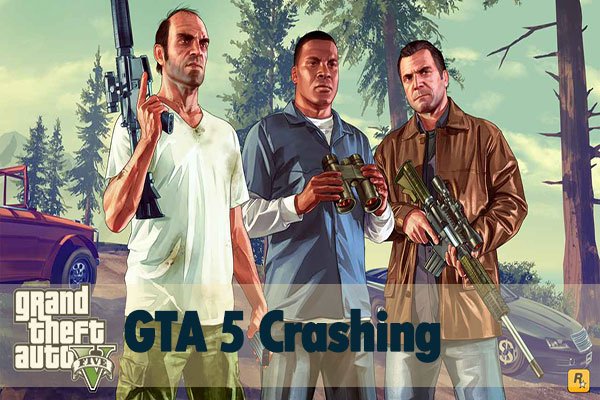
How To Sign Out Of Social Club On GTA 5 PC
Are you trying to sign out an account on the Social Club on GTA 5 either yours, your brother, or friends? This might prove to be difficult to do, as you might get some error codes displayed on your screen. It is a common problem in the gaming world of GTA 5 and many are still yet to get a solution to this problem. And if you happen to be one of those people then, you will be a happy person today because I will be showing you how to sign out of GTA 5 Social Club.
What is GTA 5 Social Club
Table of Contents
For those of you that are discovering Grand Theft Auto V Social Club, it is simply a multiplayer, digital rights management and communication since fashioned by the game makers to connect the different people who play the game under one platform. With the game, you can track and save your gaming progress and a lot more. The Social Club was first introduced by Rockstar Games on March 27, 2008, and have since been used in all their games which includes GTA 5. The club allows payers to form a group and also merge their achievements in the game to unlock bonus and bonus features in the game. Here are some features you can find on the GTA 5 Social, Club;
- Mini Games: This feature allow you to gauge your achievement against that of the whole GTA 5 community on the Minigame leaderboards you find the game.
- Snapmatic: The snapmatic feature simply allows you to get access to the tremendous and latest shot taken by other members of the GTA 5 Social Club.
- BAWSAQ: This wonderful feature allows members to see stock prices alter in real-time as sellers and buyers respond to the in-game activities.
- Criminal Record: Each of the gaming characters can have a Criminal Record in the GTA 5 Social Club, adding uniqueness to the game.
- Barber Shop: The three-game characters; Trevor Philips, Franklin Clinton, and Michael De Santa can all have free beards and new free hairstyles. Allowing you to customize characters facial looks to what you want.
- Custom Jobs: User-created deathmatches and races can be created and published, for members of the Social Club to download and play.
- Crew: Members of the Social Club can gain certain crew bonuses, by creating crews for friends or the community at large. The bonuses include RP in missions and 10% extra GTA$
- Stats Checking: As I said earlier, members can compare and check their stats with that of friends and other members.
Want To Sign Out Of Grand Theft Auto 5 Social Club? Here Is How
You must have logged into the wrong account and you wish to log out, but can not? Or you have tried to uninstall the application and still get auto-logged in? Here are different ways to go about it.
- Using The GTA 5 Launcher
When you are running the game, simply click the grey back button in the launcher, and the application will log you out. If the game doesn’t open up with a launcher for you, then you can go to the location you downloaded the game and run the GTA 5 launcher. If that does not still
- Deleting System-32
This is another way to go about it if the above method doesn’t work for you. You can delete the game and the system-32, install the game and log in. If it auto logs in to the account you want to sign out, then follow the directory below and delete the file “autosignin.dat”.
‘My Documents’ => ‘Rockstar Games’ => ‘Social Club’ => ‘Profiles’
When you delete the file, it will stop the auto login, as the game will forget there is an account to automatically log in as a result of deleting the autosignin.dat file.